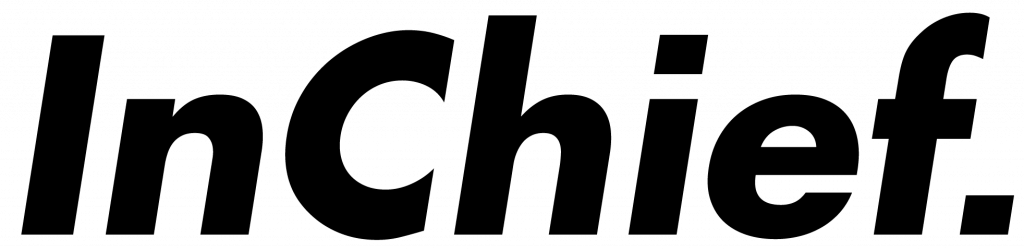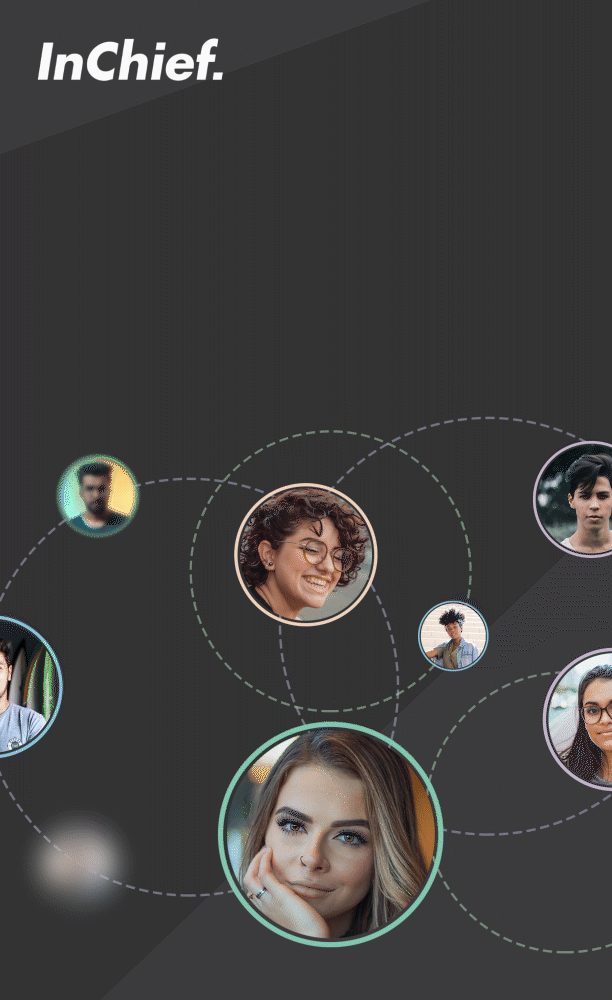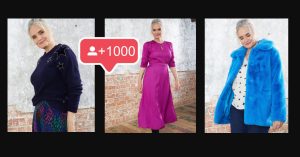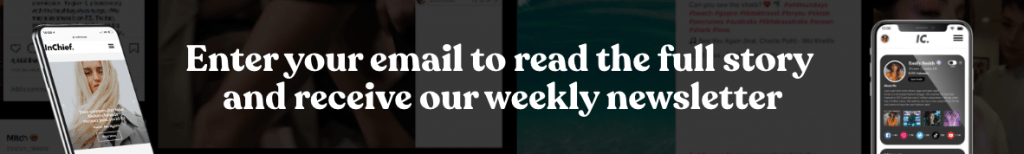The collaboration opportunities just keep getting more creative
TikTok has announced the rollout of three new layout options for their Duet function, now available to all users.
The Duet function has been available for a while, and allows you to collaborate with other TikTokkers and react, respond to or join in with their videos. Now, finally, TikTok’s released four new layouts which add a world of (well, three) new creative opportunities. Previously TikTok’s Duet option was to have a side-by-side video format – which is great, clean and simple, but now they’ve released:
- Top and bottom layout
- React layout
- Three screen layout
You can choose which screen segment you’d prefer as your own in all new Duet layouts, and the drag and drop function is really simple to use. As before, you can either turn the Duet option on or off for all your TikTok videos, or toggle according to each individual post (by making sure ‘Disable Duet/React’ is unticked). Each Duet automatically gives credit and a link to the original poster, so it’s a great way to get more eyes on your content and SOME clever brands have already taken advantage of the viral potential by setting ‘Duet challenges’.
To use the new Duet layouts:
- At the bottom right of the video you’f like to Duet with, press the “Send to” arrow button
- Then click the “Duet” button.
- When you’re on the Record Video page, press the “Layout” button on the right side of the page, in the editing tools.
- Select your preferred layout, and start recording
@lauriehernandez_ #duet with @skinnymario1914 I’ve waited my whole life for this
♬ Charlie Brown – Children’s Cartoon All-Stars
This is great news for creators, providing more ways to expand audiences and get more views and interaction with your content. You can Duet with other videos yourself, create Duet challenges with your own content, and collaborate with other creators to produce slick new formats for your pages. Get in.