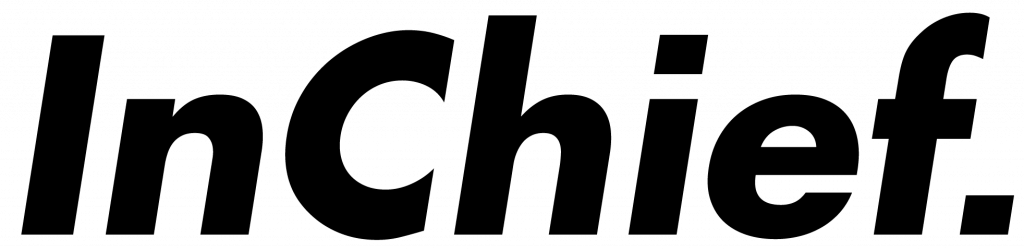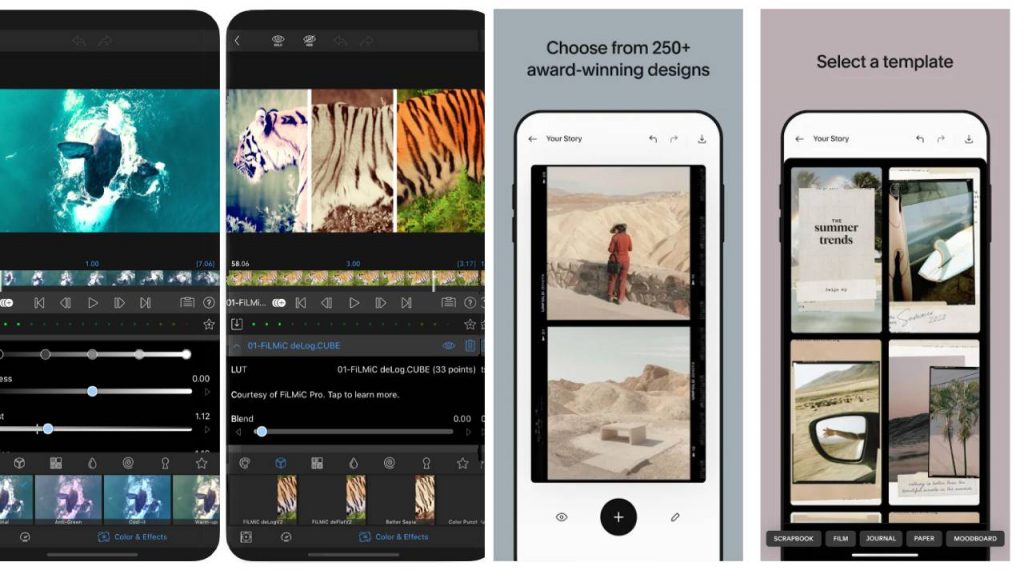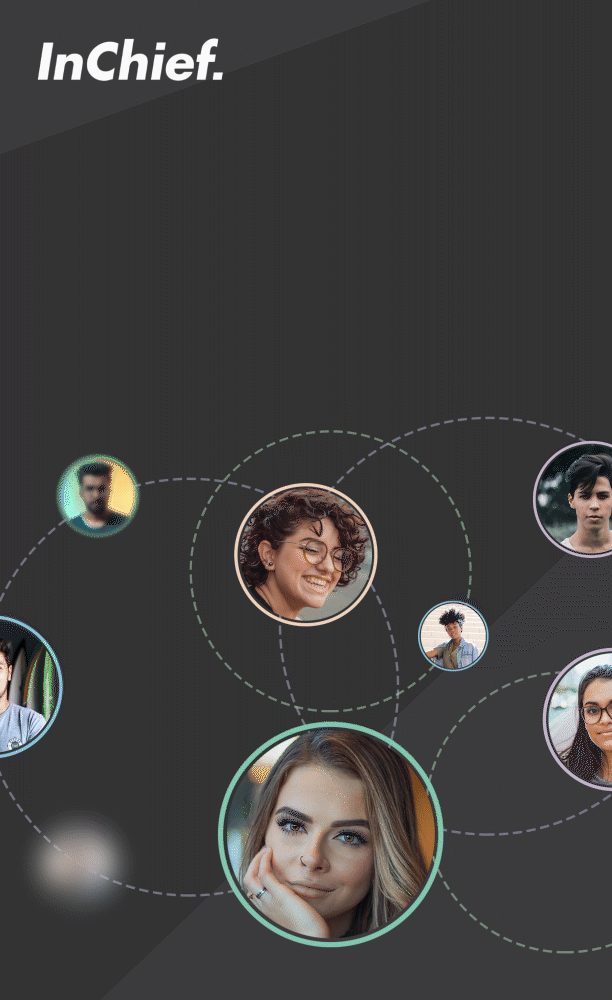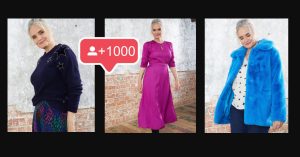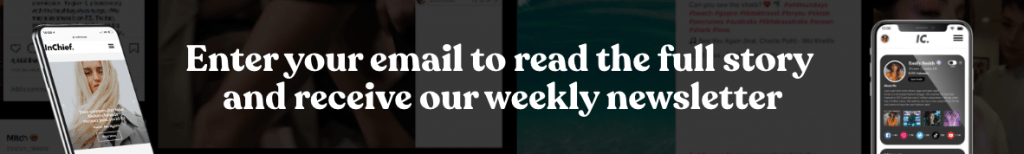These apps will help you keep your content simple and elegant
For every struggle encountered during content creation, there’s someone somewhere who’s thought of an app to fix it. There’s a whole suite of apps designed to make your creating, editing and uploading life so much easier. From tools to help you work around common bugs to quick-fix editing, take a look at our edit of the best apps to download now…
1. Adobe Premiere Rush
Godfathers of creative software, Adobe have a seriously robust smartphone offering in Rush – though there is a desktop version, too. While it may look daunting when you fire it up, the learning curve is not steep for anyone already used to Instagram filtering and editing, and once you get the hang of it, adding music and transitions and chopping up and re-editing content super easy. What’s more, it’s free to download (a more advanced options is available on a £9 a month or thereabouts subscription), and has built-in exporting to Snapchat, Instagram and the like. It’s fast, free and easy, and has the backing of arguably the world’s biggest creative software company. What more could you want?
iOS and Android
2. LumaFusion
This is a seriously pro bit of software worth downloading if you’re looking to take your content to the next level. With an upfront cost of £28.99, it’s one of the pricer apps on the App Store, but on a cost-per-use basis, it’s still a very good deal – bear in mind some software can cost thousands, if not hundreds of thousands for companies. LumaFusion is aimed at mobile journalists and filmmakers, and has an impressive list of capabilities. The interface looks daunting, but the brand offers free support and tutorials, and there’s a community forum where you can chat with other users. The audio functions are in-depth, with all kinds of sound mixing available as well as visual effects and other multimedia add-ins. This software can really take your content to the next level, and is perfect for longer-form videos.
iOS only
3. Canva
Canva offers a range of templates, backgrounds and handy guides you can use to make your content look more professional. It’s great if you’re not super-familiar with any design software, but still want a really polished and modern way to communicate with your audience. What’s more, Canva offer lots of free resources on their Instagram page to help you brush up on your design skills, teaching you all kinds of lingo and techniques to sharpen your eye for design. This is a great starting point if you want to build your own graphics, for both title cards, Instagram Stories and to use in YouTube videos.
Web/desktop/iOS
4. Unfold
This app launched with a big splash in 2018, and is popular with everyone from Vogue to Zoella. It’s a very simple, streamlined editing tool that can help you make your Stories look more professional, and gives you far more precision than Instagram alone would allow you. Unfold is an additional layer of functionality for Instagram Stories that you otherwise wouldn’t be able to unlock – easier use of stickers, graphics, effects and what have you. It won’t make your content look clinical, just help you build more polished Stories to really set your content apart.
iOS/Android
5. Storyluxe
Try Storyluxe if you want a really whimsical touch. The app allows you to build scrapbook style Stories for Instagram, add multiple images to one frame and has a selection of different fonts and frames to use. It’s playful and colourful, but still makes content look polished and professional. Storyluxe is a really good option for someone making more narrative or “storytelling” content, content you want to look really homegrown and personal.
iOS/Android